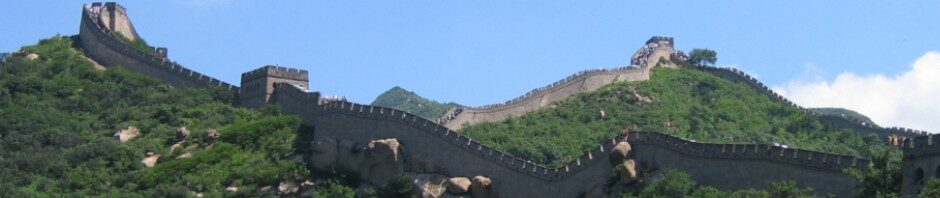Click here to register classes. Make sure your browser doesn’t have Popup Blocker turned on.
Registration Instructions
- Go to the Class Schedule Page to print out the Class Schedule. It tells you which class you should register for next semester based on your current class. For new student, please see Course Description under Curriculum.
- Click Online Registration to login into your account, or setup a new account.
- After login, you will be asked to input your family info if you are new to the school.
- Then you will be asked to register your child’s information if the child is new to the school. Register one child at a time.
- Then you will select classes for each child. Click the Submit button when done.
- Finally, click and print out the Registration Summary (for better result, set page orientation to Landscape in Print Setup) and send it together with your check to the address below, or bring them to school. Please write your account number on the check.
- Mail tuition before the pre-registration deadline(August 6 for Fall semester and December 27 for Spring semester) to avoid registration fee.
- After we receive your payment, the student’s registration status will be changed to Completion from Pending.
Great Wall Chinese School
P.O.Box 1472
Southeastern, PA 19399
Click here to register classes.